How can we help?
Let’s talk about how we can help you transform your business.
Contact us
Salesforce is a leading CRM (Customer Relationship Management) software across the world. Salesforce is reshaping how organizations manage customer relationships and fueling remarkable growth. But, Salesforce itself doesn’t ensure impact, it’s how we apply it that counts. This guide will help you understand how you can leverage your Salesforce implementation for your business success. Plus, we’ll highlight actionable tips on how an efficient CRM implementation can unlock the full power of Salesforce in your business.
Implementing the Salesforce CRM requires a careful and structured approach Let’s take a brief look at what Salesforce implementation entails, as well as the advantages it offers:
As you prepare for your Salesforce implementation, utilize the following steps to guide you through the process:
By following this checklist, you lay the groundwork for a successful Salesforce implementation that meets your organization’s specific needs and objectives. With a well-planned approach, you can navigate the complexities of the implementation process, ensuring a smooth transition and maximizing the value of your CRM investment.
A seamless Salesforce implementation offers numerous advantages that can significantly impact your business operations and overall success. Here are some key benefits you can expect:
Regardless of the tactic implemented after Salesforce implementation, selecting the most appropriate Salesforce implementation strategy is very crucial. Now, let’s look at the various ways of approach and the reason behind managed solutions being undertaken.
When planning a Salesforce implementation, choosing the right management strategy is crucial for success. The approach you take can significantly influence the project’s outcome, resource allocation, and overall efficiency. There are three primary strategies to consider: Self-Managed, Managed, and Semi-Managed. Each has its own set of advantages and considerations, depending on your organization’s capabilities, expertise, and requirements. Let’s explore these strategies in detail to help you determine the best fit for your Salesforce implementation needs.
Self-Managed Salesforce Implementation Strategy: In this approach, your organization owns the process of managing the Salesforce implementation. Your in-house team takes up the tasks like system configuration, data migration, customization, and user training. By doing this, you give the maximum control of the implementation to your team. However, a high level of professionalism and skills is needed for this task to be successfully finished. It is, however, legitimate for companies that have an in-house IT team or extensive knowledge of Salesforce implementation to go for this strategy.
Managed Salesforce Implementation Strategy: Through this approach, you hire a Salesforce implementation partner or consultant who helps you navigate the entire process. They offer skills, best practices, and assistance in each step of the process. This covers the initial setting up, data moving, personalization, training, and ongoing support. Through a partnership with the experts, it will be easy for you to carry out the Salesforce implementation with ease and be aided by their expertise to tailor-make Salesforce to meet specific demands. Such an approach is perfect for companies that are looking for professional advice and assistance to reduce risks and boost their opportunities. Managed solutions can be very helpful, read more about Comtrade’s Salesforce Solutions.
Semi-Managed Salesforce Implementation Strategy: The semi-managed approach integrates components of these two independent mechanisms of self-management and external support. Your company maintains control of some Salesforce implementation elements, such as customizing the system and training your users, while it utilizes a partner for other Salesforce implementation tasks. This involves things such as intricate customization, data migration, integrations, or problem-solving. This method ensures flexibility, therefore, you get the chance to specify the degree of outside support depending on your organization’s capabilities and necessities. It is the autonomy to do tasks such as routine ones in-house while seeking technical support and expertise for the more difficult areas.

Implementing Salesforce CRM is a multifaceted process that requires careful planning and execution to ensure a successful outcome. Each stage of the implementation journey is crucial, contributing to a comprehensive and effective deployment that meets the specific needs of your organization. Understanding these stages can help you navigate the complexities and make informed decisions throughout the process. Here, we will break down the key stages of Salesforce implementation, providing a detailed overview of what each phase entails and how it contributes to the overall success of the project.
The preparation phase is the foundation of the Salesforce implementation to aid the business needs. Foster an environment where key company stakeholders can effectively communicate with the sales, marketing, and development representatives for efficient outlining of the project’s roadmap. Group decisions should be made on the project’s vision, defining its scope and objectives, and securing the necessary budget. Understand why the time is now to engage with Salesforce implementation, by knowing your organization’s strategic situation and end goal. Consider your products, services, customers, and competitors as well as how Salesforce implementation will allow your organization to gain key advantages in comparison to the rest of the marketplace.
Define the high-level technical scope of the project – clouds and licenses. Decide on the project’s delivery method, approach for change management, and communication strategy. Define KPIs, calculate ROI, and create a financial forecast, which gives you a clear perspective on the funding that must be secured. Last, but not least, to keep the Salesforce implementation flow through the later phases, establish the governance body overseeing the project’s delivery.
This is the phase where actual Salesforce implementation takes place. Ensure the allocation of necessary internal resources, including the development team and equally crucial key members from other teams who will need to dedicate time to communicate development details and test the solutions.
For Salesforce implementation to be efficient, it has to be end-user-oriented, so make sure to involve them in the discussions for the future of the business processes. Prior to starting the development, understand how much architectural runway is needed to implement the near-term features with minimal delay and redesign. In essence, this means understanding the required code, components, and technical infrastructure to create the customizations and automation that are going to tailor the Salesforce environment to your business needs. A higher degree of customization in the Salesforce environment raises development costs as well as the costs of maintenance and user training. Understand key methods of tracking the project’s development – methodology & work organization tools.

In Salesforce implementation, customizations and configurations play a crucial role in tailoring the platform to meet the unique needs of an organization. Customizing Salesforce involves aligning its features with organizational processes and workflows, ensuring seamless integration with existing operations. This may include customizing objects, fields, and layouts to match specific business requirements, providing users with a familiar and intuitive interface. Additionally, configuration involves utilizing automation tools such as workflows, process builders, and flows to streamline repetitive tasks, automate business processes, and enhance overall efficiency. By leveraging these customization and configuration capabilities, organizations can optimize Salesforce to maximize productivity and drive success.
Create your data migration plan, which will differ based on the size, format, source, and accuracy, and most of the heavy lifting is done prior to the migration taking place. Use your test solution to test the migration, prior to going full-scale on the live environment. In Salesforce implementation, ensuring accurate and complete data migration and integration is essential. To achieve this, start by thoroughly cleaning and standardizing data before migration, and establish precise data mapping to avoid errors. Implement validation rules in Salesforce and migrate data incrementally to easily address any issues. Post-migration, conduct thorough data reconciliation to identify and resolve discrepancies. For integrating Salesforce with existing systems, leverage APIs for seamless data exchange, consider middleware solutions for simplified integration or develop custom solutions using Salesforce tools. Automate data synchronization with event-driven integration patterns and establish a data governance framework to maintain consistency across systems. These strategies ensure smooth data migration and integration, enabling improved efficiency and business outcomes in Salesforce development.
Now, you are finally ready to start your development process and build your test release. Consider having a design authority mechanism that ensures proposed solutions are aligned with the future business perspective and a change control system that can accept or reject proposed changes.
High-quality Salesforce implementation solutions can’t be achieved without a proper testing regime, so make sure that is in place. Answer the questions of who will perform testing, when will it be performed, and how.
In Salesforce implementation, comprehensive user training is essential for effective utilization of the platform’s features. Providing tailored training sessions empowers users to navigate Salesforce confidently, boosting productivity and reducing learning curves. Promoting user adoption involves strategies like interactive training, while ongoing support through resources like user guides and help desks sustains engagement. Prioritizing these aspects ensures users fully embrace Salesforce, driving business growth efficiently.

The Environment Rollout phase in Salesforce implementation refers to the process of deploying a configured and developed solution from a sandbox environment to production. Activities in this phase include finalizing deployment plans, conducting user acceptance testing, executing data migration, managing change, providing training and support to end-users, and evaluating the solution against the original business case. The environmental rollout phase is critical for ensuring that the implemented solution meets business requirements and delivers value to stakeholders.
The Continuous Improvement Phase in Salesforce is related to the ongoing process of refining and improving the Salesforce platform to satisfy the organization’s and end user’s needs. This phase begins after the implementation and includes improving the Salesforce environment based on user feedback, changing business requirements, and the latest technology trends. The Continuous Improvement Phase includes:
No Salesforce implementation is safe without continuous improvement through adding customizations and automation, for which you need a robust testing approach to ensure there is no downtime critically affecting day-to-day business. For efficient testing, you need to develop a plan that consists of:
After gathering the needed details, it’s time to allocate the testing resources and define the testing approach and schedule while considering testing environments, data requirements, and testing tools.

Testing is a critical part of Salesforce implementation, ensuring the system functions correctly and meets organizational needs. Various testing methods validate the system’s reliability, functionality, and performance at different stages of deployment. Here, we explore the key types of testing involved in Salesforce implementation:
You have now ensured that new additions to the Salesforce instance do not affect any existing functionality, but at this stage, testing is far from finished. It’s time to address the environment’s performance and security aspects. Ensure the system’s responsiveness, scalability, and overall efficiency to cover the performance part. To make sure you are following security best practices, ensure scrutinizing authentication mechanisms, data encryption, and authorization processes.
Automated testing ensures updates or modifications don’t compromise system integrity with the added benefits of reducing manual work, faster testing, and increased accuracy. However, the benefits do not come without challenges, because any automated testing approach must consider changed data structures, frequent updates, and platform customizations. While it’s easier to picture automated testing on features and functionalities, there is a possibility to automate the UI testing through the usage of UTAM’s advanced framework. This strategic approach to testing guarantees that organizations can enjoy reliable, error-free Salesforce functionality, thereby maximizing investment returns through improved operational efficiency.
During testing, encountering issues is common. Addressing these effectively is crucial for a robust Salesforce implementation. Key strategies for resolving issues include:
These methods not only boost the reliability and efficiency of your Salesforce system but also contribute to a better overall user experience. Emphasizing problem resolution and continuous improvement is foundational for achieving and maintaining long-term success with Salesforce.
Comprehensive training is crucial for maximizing the usability of Salesforce within your organization. It’s essential to provide step-by-step instructions covering basic and advanced Salesforce features, to ensure all team members can effectively use the platform to increase productivity. Incorporating Salesforce’s In-app Guidance directly into this training process offers real-time, contextual support. This tool significantly enhances user navigation and understanding of Salesforce functionalities, promoting a deeper adoption of its features directly within the user interface.
Improving user adoption requires engaging team members through interactive training sessions that are directly related to their everyday tasks. These sessions should be designed to demonstrate how Salesforce can simplify and improve their work processes. Additionally, providing consistent support to address any questions or issues is essential. This ongoing assistance not only helps in overcoming obstacles but also emphasizes Salesforce’s benefits and ease of use, encouraging users to fully embrace the platform.
Keeping user engagement and ensuring the holistic use of Salesforce, requires continuous support. Creating a culture of learning and development by providing access to online tutorials, user forums, and dedicated help channels is crucial. This approach not only helps to solve immediate problems but also encourages continuous learning and optimization of the system.
By focusing on in-depth training, interactive adoption strategies, and reliable ongoing support, you lay the foundation for a successful Salesforce implementation. This comprehensive strategy ensures that users are not only familiar with Salesforce but are skilled at leveraging its full potential, ensuring improved productivity and efficiency for your organization.
Reaching the Go-Live phase is a significant milestone in the Salesforce implementation journey. It signifies the transition beyond the preparatory learning and testing phases into actual operational use. While it’s a moment worth celebrating, the focus must quickly shift to ensuring a seamless transition for all users.
A successful Go-Live launch depends on careful planning and preparation. Form a dedicated team to manage the launch, making any necessary tweaks and verifying that all systems are fully functional. Clear communication with stakeholders and users is essential to set expectations and provide guidance on support resources available for any questions or challenges.
The journey doesn’t end with Go-Live; it marks a new beginning of continuous improvement and support. Ensuring the long-term success of Salesforce implementation within your organization involves:
Adopting these strategies ensures that the initial success of your Salesforce implementation is just the starting point for ongoing operational excellence and user satisfaction.
Evaluating the effectiveness of your Salesforce implementation is critical to understanding its impact on your organization and identifying areas for improvement. By analyzing specific metrics, you can gain insights into how Salesforce contributes to operational efficiency, customer satisfaction, and overall business growth.
Understanding the return on investment (ROI) from Salesforce is key to justifying its cost. Implement these strategies to evaluate ROI:
By systematically measuring these aspects of your Salesforce implementation, you can ensure that your investment is paying off, driving your business forward, and delivering on its promise of improved efficiency and customer engagement.
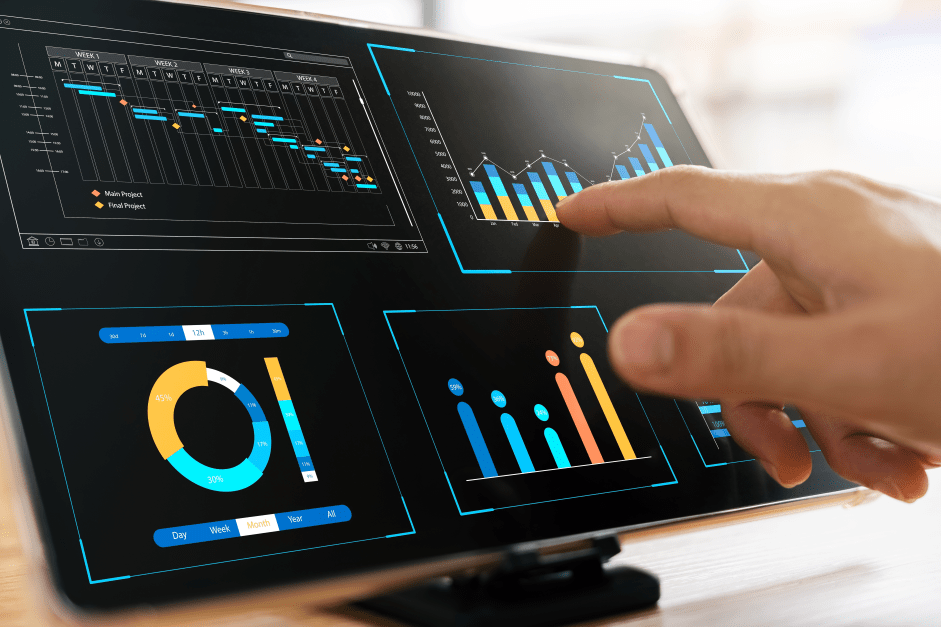
Salesforce implementation is more than just integrating new software—it’s about fundamentally improving how your business operates. Following the strategies outlined not only ensures a smooth adoption but maximizes the extensive benefits of Salesforce. Salesforce implementation success depends on thorough planning, dedicated training, and ongoing support.
Achieving the full potential of Salesforce implementation requires comprehensive expertise in business processes, marketing, sales, and technical expertise (know-how). A lack of Salesforce expertise can lead to suboptimal use of its capabilities. Opting for a managed solution grants you access to experienced professionals, ensuring that your Salesforce implementation is not only smooth but also fully aligned with your business goals, unlocking Salesforce’s full potential.
Our team is committed to your success. Reach out to explore the customized Salesforce implementation solutions that drive your business forward. Start your Salesforce transformation journey today by booking a free consultation with our experts.