How can we help?
Let’s talk about how we can help you transform your business.
Contact us
Author: Jurij Balant, Senior Systems Engineer
Our latest exploration of CI/CD automation techniques introduces a flexible approach to CI/CD automation that leverages Jenkins integration within Kubernetes through the use of dynamic agents. This setup empowers businesses with on-demand scalability and streamlined workflows, whether in an on-premises setup or in the cloud.
The benefits of this approach are numerous:
Elasticity: Kubernetes dynamically provisions worker nodes based on job requirements, eliminating idle resources and optimizing costs.
Scalability: No more manual server provisioning, making it possible to easily scale build capacity to meet peak demands.
Isolation: Each build job runs in a dedicated container, enhancing security and preventing conflicts between builds.
Resource Optimization: Jenkins leverages Kubernetes’ resource management capabilities, ensuring efficient allocation of CPU, memory, and storage.
Here’s a simplified breakdown of the implementation process:
1. Setup Kubernetes (K8S) cluster: Either deploy on-premises Kubernetes (e.g. by using K3S) or in cloud (e.g. AWS EKS).
2. Install Jenkins: You can use either a custom minimal deployment YAML file or a Helm chart.
3. Install the Kubernetes Plugin: This plugin bridges the gap between Jenkins and your Kubernetes cluster.
4. Configure a Kubernetes Cloud: Define the connection details and authentication methods for your K3S or EKS cluster.
5. Create Pod Templates: Specify the container image, labels, and resource requests/limits for your dynamic worker nodes.
6. Integrate with Jenkins Pipelines: Configure your pipelines to leverage these dynamic agents for build execution.
To implement this effectively, you need a solid understanding of:
1. Kubernetes Fundamentals: Concepts like Pods, Deployments, and Namespaces are crucial.
2. Jenkins Pipeline as Code: Scripting your builds using declarative syntax streamlines management.
3. Containerization: Docker (or a similar container runtime) is the foundation for building agent images.
Docker in Docker (DIND) is a technique where you run a Docker daemon inside a container. This enables dynamic agents to leverage tools like Docker for building and testing within the containerized build environment. However, DIND comes with limitations that include:
Here is example overview of resources before Jenkins pipeline job being started:
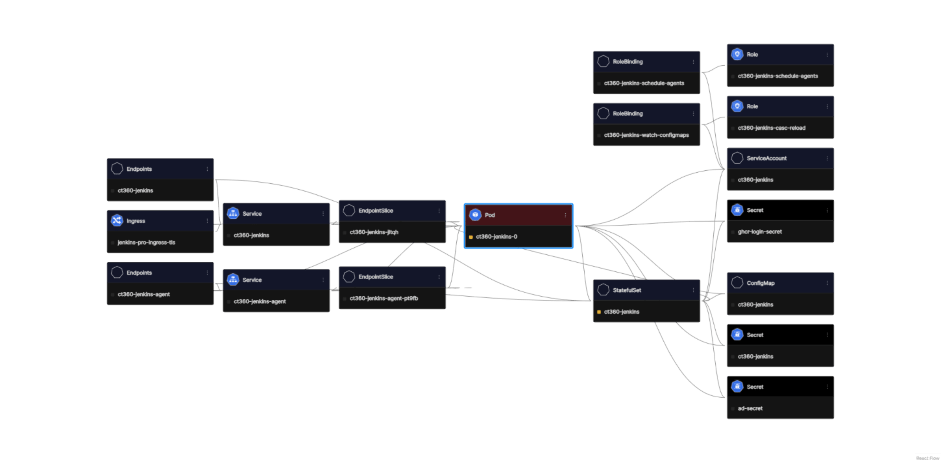
And here is example overview of resources after Jenkins pipeline job being started:
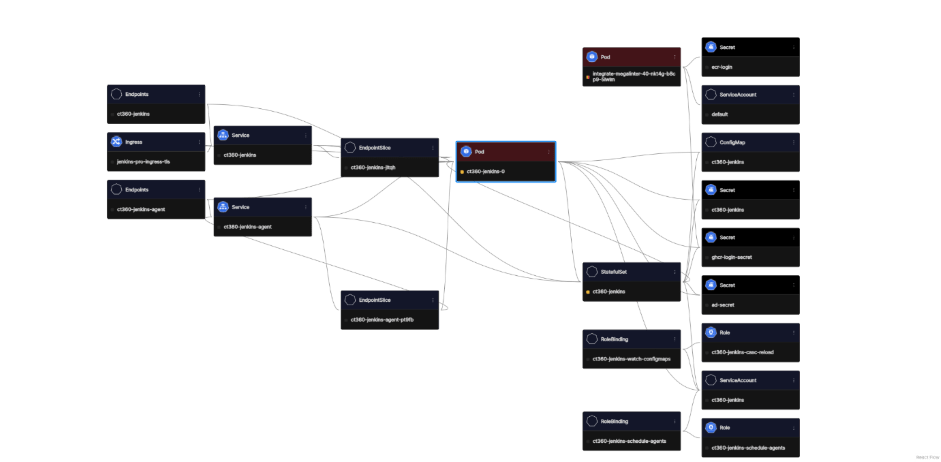
This overview shows that resources (pods) are created as dynamic agents inside Kubernetes to run certain Jenkins pipeline job stages:
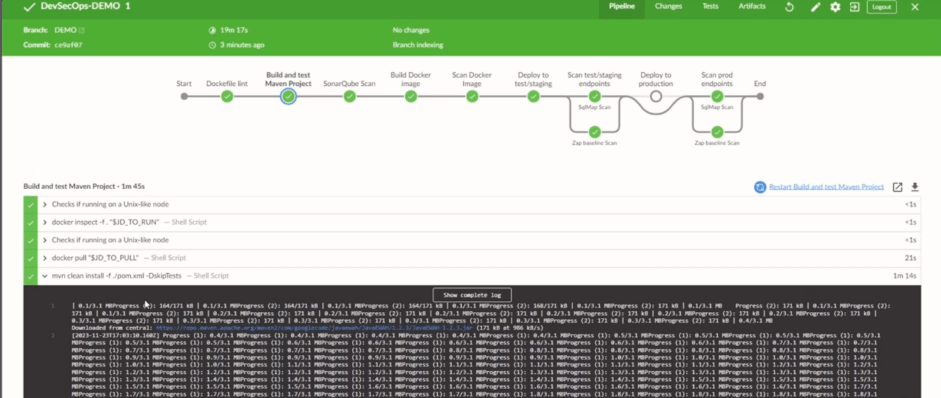
Example of Jenkins file that runs this pipeline:
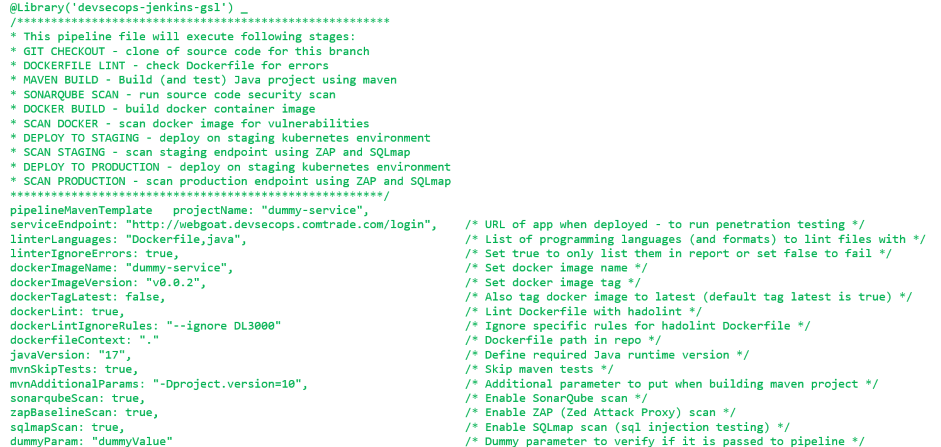
All steps are executed in a dynamic Jenkins agent spawned in a Kubernetes pod (as DIND – docker in docker for each stage that would execute operations on files locally – eg. lint, code scan, build, image scan, etc.).
Here’s a quick recap on successfully implementing dynamic Jenkins agents within Kubernetes:
1. It provides on-demand scalability and efficient resource utilization.
2. Implementation requires knowledge of Kubernetes, Jenkins pipelines, and containerization.
3. While DIND offers flexibility, consider possible complexity and security concerns.
This approach is fully aligned with DevOps principles of automation and elasticity, providing businesses with a competitive edge. By integrating concepts like CI/CD as Code, Infrastructure as Code, and Cloud-Native Development, organizations can enhance their operational efficiency and accelerate digital transformation. Embrace these innovations to elevate your business’s DevOps capabilities to achieve superior results.
Comtrade 360 understands the importance of successfully implementing DevOps strategies that result in a robust and sustainable software development process. Schedule a consultation with us today to get started on a journey of unrivaled innovation and efficiency.